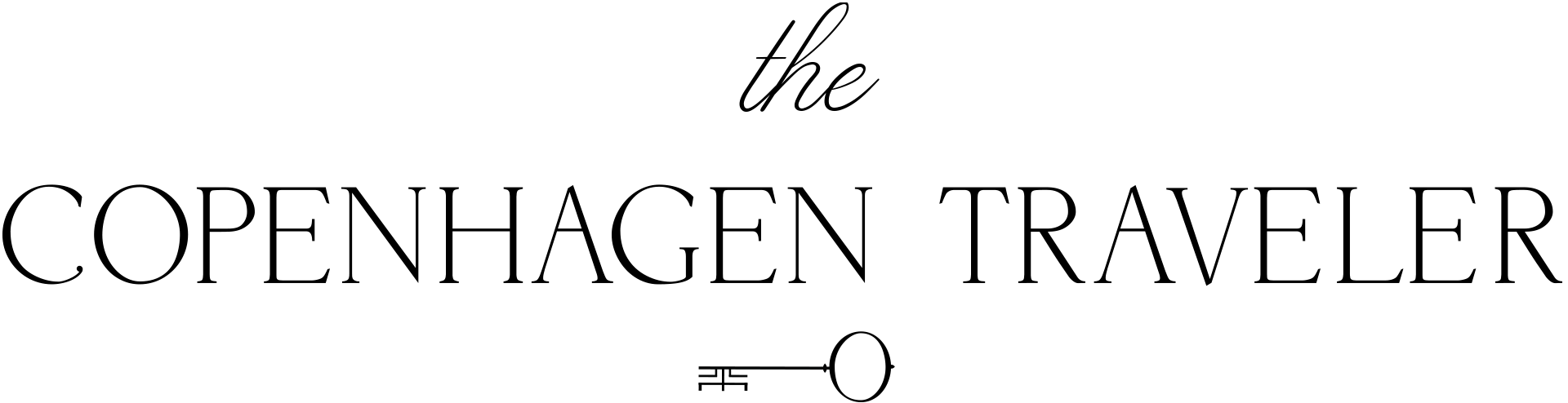A few years back, I thought that everything involving SEO and key word optimization was terribly complicated - let alone an overwhelming task when you just want your blog or website to stand out from the crowd (and preferably, in no time!)
Luckily, I found out that it can be really simple to SEO optimize your site, hence this post, where I’ll be sharing my best tips on the subject.
Sponsored by River Online
In short: what is SEO?
SEO is short for search engine optimization and is a practice of increasing traffic to a website through organic search engine results.
Why is SEO optimization important?
First of all: SEO is mandatory if you’d like to stand out from the crowd and get readers or customers. A blog is a genius addition to any company website, as it has the potential to boost traffic and keep it relevant and interesting for the visitors. There’s nothing worse than a static page, and if you decide to launch a blog (any kind of blog!) you need to update it on a regular basis. Otherwise, it’s a waste of time. Basically, by optimizing your website or blog posts, you’re potentially getting first in line to people who are entering key words in search engines (Google, Yahoo etc.) associated with your brand or business. And who wouldn’t want that?
Can you SEO optimize your website yourself?
The short answer is yes. Of course, there are exceptions - especially if you’re working for a company or if you’re managing a larger blog or website. In that case, I’d look into hiring an agency to do it for you. There are many SEO specialists out there who know exactly how to boost traffic on your site through the right keywords etc. However, if you’re a blogger (like me), there are ways to go around it yourself. Start by optimizing your posts in order to generate as much traffic through them as possible.

5 SEO tips for bloggers:
- Find 1-2 specific keywords that fit your blog post. These should preferably be long-tail keywords (meaning that they consist of at least 2-3 words). Say I’m writing about a new luxury hotel in Berlin. I could then pick ‘luxury hotels Berlin’ and ‘new hotels berlin’ or something similar. Implement these keywords in specific areas of your post, e.g. in the URL, the title tag, the header and the meta description. Don’t overdo it, as this tends to have the opposite effect in Google, but find a way to do it elegantly, so it’s still a pleasure to read your post.
- It’s said that more people use mobile phones than computers when they’re searching for something online. Have this in mind when you optimize your website. If your site is responsive, Google will simply put it first in line. If you’re about to build your blog or website, make sure that it’s responsive (there are loads of nice and responsive themes out there).
- Optimizing your images with text is super important. Obviously, a blog post shouldn’t only contain text, but also alluring images; these have an alt text area, which you can fill out after uploading the image. Search engines can’t see images like we can, so they look for images with as much information on them as possible - an alt text.
- Link internally! I was not aware of this one until fairly recently when someone told me that by linking internally on my blog, I could sort of validate it and tell Google that my stuff is relevant. It’s so easy and literally takes seconds. Make sure not only to link between blog posts, but also pages. E.g. two similar blog posts (with the same topics) should definitely be linked to one another. Apart from being good for your SEO, internal linking will make readers stay longer on your blog because it’s simply easier for them to find other interesting posts right away.
- Have you heard of ‘meta description‘? It’s that snippet of text that appears for each result when you’re searching for something in Google. A meta description is basically a teaser for the content and it lets you decide whether you find the link relevant or interesting enough to click on it. I guess I don’t need to say that this part is also important to get more readers to your blog. Make sure to fill out the meta description area before publishing your post and use all characters (around 300). The meta description should e.g. contain your 1-2 long-tail keywords.
Do you have any specific SEO tips to share? Or do you have a SEO-related question? Please leave a comment below 👉
Also read: Freelancing: 3 tips for better work flow